How to tone down your tech
Digital fasts or sabbaths get a lot of attention as the cure for digital overload—or at least, as the fastest route to recognizing the perils of going to sleep with your iPhone. Whether it’s declaring non-work Internet use off-limits for Lent, taking every Saturday offline or going to a tech-free retreat like Camp Grounded, many people are drawn to the idea of unplugging as a way of reclaiming sanity in a digital world.
But if your goal is to develop a healthy and conscious relationship to technology, fasting isn’t likely to help a whole lot, for the same reason that crash diets don’t lead to long-term weight loss: even if they give you a little perspective, they don’t actually help you develop different habits. That doesn’t mean giving up the dream of reclaiming your personal time or your attention span: it just means taking a more flexible and creative approach to the challenge, and focusing on the specific areas where you’re experiencing some degree of compulsion or dysfunction in your relationship to technology. Here are 5 experiments to try:
1. If you have a hard time focusing on your work, intentionally mono-task.
One of the reasons the digital world feels so hostileinimical to mindfulness is that we are often doing fifteen different things at a time, with the open windows and browser tabs to prove it! Rather than unplugging altogether, try unplugging from distraction by closing all your open apps, and then opening a single window for the single task you’re working on, whether that’s an email, a report or the quest for the perfect pair of red boots. Try to bring as much attention and intention to that single, on-screen activity as you would put into mindfully doing the dishes, or tasting every bite of your food. Fully experiencing what you are doing is possible online as well as off, if you structure your digital workspace to encourage that kind of focus.
2. If you have an app addiction, take a break from that one app.
Sometimes an obsession with a single app or website can get out of control, but rather than throw the baby out with the bathwater, why not take a break from that single online activity? I recently spent three long, tortuous days without Facebook, because my son said he’d stay off Minecraft for a long weekend if I could stay off Facebook. (To add to my pain, he made a point of being super cute, so that it would hurt me not to post pictures of his cuteness.) While it didn’t lead to any life-changing epiphanies, it did break my reflexive habit of looking at Facebook whenever I picked up my phone, and gave me a chance to rethink how often I wanted to login.
3. If you can’t put down your phone, commit to 5 minutes of boredom.
Thanks to the invention of the smartphone, we no longer have to experience the agony of waiting for three entire minutes in a bank lineup with nothing to do, or staring out the window for the 90 seconds before our lunch date shows up. As nightmarish as it may sound, however, human beings have not only survived five-minute periods of boredom for thousands of years, but have actually benefited from having that kind of empty time. Boredom helps us tap into our creativity, our desire for meaning, and our inner awareness. To ensure you have access to the benefits of boredom, set a rule that you won’t take out your phone unless you have at least five minutes of vacant time stretching out ahead of you. Tech strategist Leda Dederich first suggested this practice to me about five years ago, and I’ve found that whenever I can stick with it, I not only feel more creative, I also rediscover the sense of spaciousness that comes from not cramming every minute of your day with productivity or entertainment.
4. If you can’t stop checking email, use smarter alerts.
One of the greatest contributors to habitual phone and email-checking is the fear that we’ll miss something important if we don’t look at our email or text messages on a recurring basis. Rather than get to the psychological roots of that anxiety, which would take more therapy than I have time for, I try to manage it with gadgets and email filters. I have an email filter that sends SMS notifications to my phone if I receive a particularly urgent or crucial message: if I’m waiting to hear from someone (like a client I’ve just pitched), I add their email address to that filter, so I know that I’ll get a text message when it arrives, instead of constantly looking in my email to see if they’ve written. Getting an Apple Watch has improved that even further, because I no longer pick up my phone to see SMS notifications: instead, they appear on my wrist. That may sound distracting, but it’s actually a lot less distracting than hearing my phone beep from the other side of the room, at which point I inevitably walk over, pick it up, and then get sucked into all the other temptations on my phone. As a general rule, the more concise the alert—and the more it’s separated from attention-suckers like email or Facebook—the easier it is to get a quick notification, and then detach from your device.
5. If you can’t unplug from work, create a work-free device.
Sometimes it’s not technology that feels intrusive, but the work that technology so often brings. We’ve developed a Pavlovian association between the internet and the work day: the sound of incoming email triggers the same emotional reaction as seeing our boss coming down the hall. But computers and the internet can also be a rich source of entertainment, connection and renewal, if we can break the association between opening a computer and getting down to work. To keep your work brain from kicking in the moment you go online, it can be helpful to set up a separate, just-for-fun device like an old flip phone you use on weekends, but can’t use to check email, or an old computer that’s too slow to use for editing spreadsheets but is just fine for writing poetry. You don’t even need an entirely separate device: create an alternate user account on your main computer, and log out of your usual account at the end of the day. Use your alternate “playtime” account for fun stuff like making music, reading inspirational websites or catching up with friends through an email account you use only for personal correspondence. There are many more ways you can unplug by tweaking your digital habits: Get over your obsession with accumulating social media followers by creating one account you post to just for fun. Get past your digital writer’s block by setting your word processor’s font to white, so you can’t read your writing until you have written something and changed your font back. Uncover the online activities that drain your time and energy by tracking your habits with a tool like RescueTime. Save all your tabs for later so you can focus on one by using an extension like OneTab or Tabs Outliner. Embrace the mental refreshment you get from social media, rather than labeling it a distraction, by scheduling ten-minute Twitter or Facebook breaks every two hours. The key point is that technology offers as many opportunities for introspection and exploration as it does for distraction and addition. Start exploring the different ways you can fine-tune your tech-usage to address your particular needs and compulsions, and you won’t need to rely on the off switch to free you from technology’s dark side.
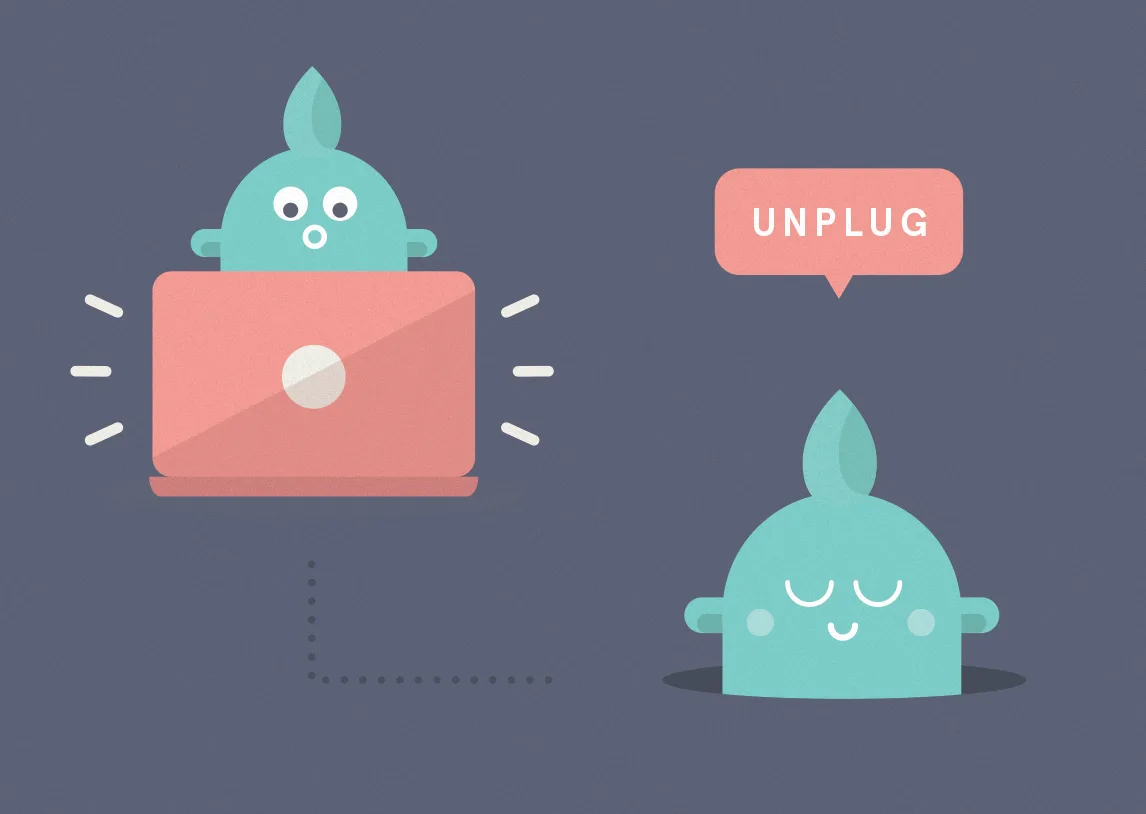
The key point is that technology offers as many opportunities for introspection as it does for distraction.
Alexandra Samuel
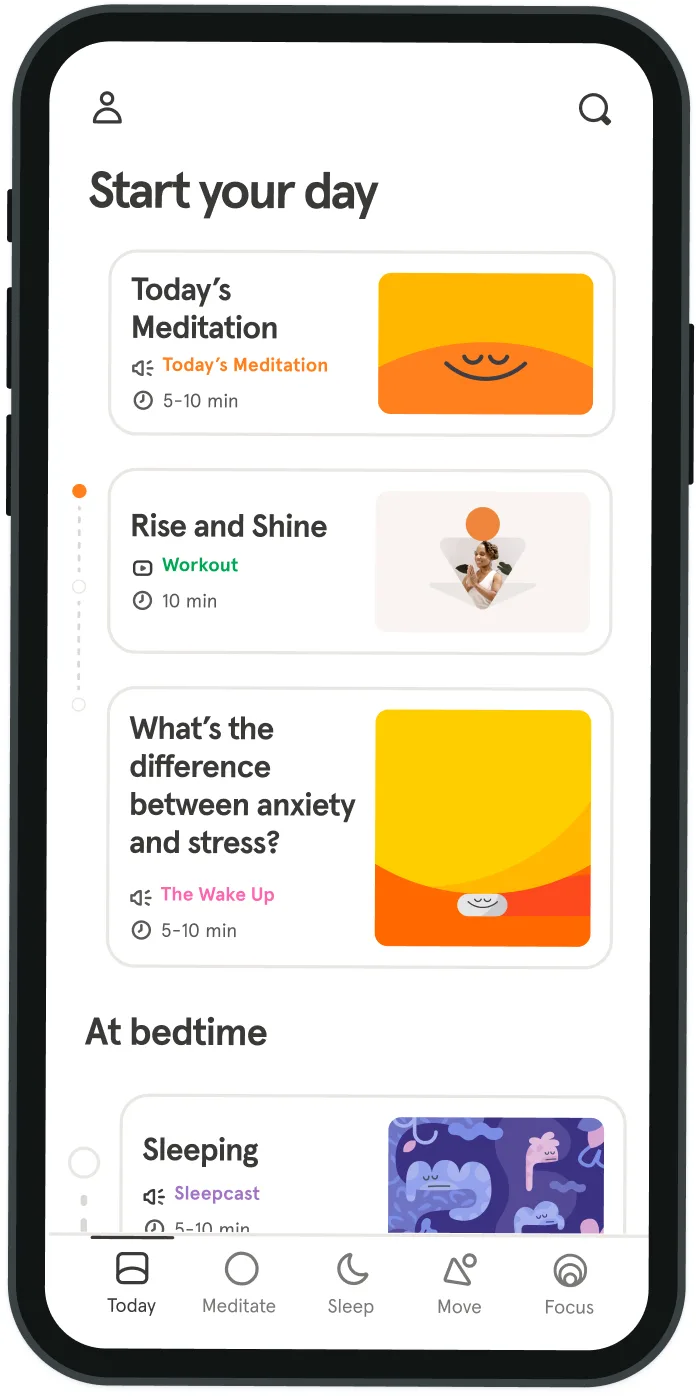

Be kind to your mind
- Access the full library of 500+ meditations on everything from stress, to resilience, to compassion
- Put your mind to bed with sleep sounds, music, and wind-down exercises
- Make mindfulness a part of your daily routine with tension-releasing workouts, relaxing yoga, Focus music playlists, and more
Meditation and mindfulness for any mind, any mood, any goal

Stay in the loop
Be the first to get updates on our latest content, special offers, and new features.
By signing up, you’re agreeing to receive marketing emails from Headspace. You can unsubscribe at any time. For more details, check out our Privacy Policy.
- © 2025 Headspace Inc.
- Terms & conditions
- Privacy policy
- Consumer Health Data
- Your privacy choices
- CA Privacy Notice
