Mindful eating
By Your Headspace Mindfulness & Meditation Experts
Sep 28, 2023
Mindful eating places awareness on the menu, whenever and wherever we eat. As well as making us watchful about what we eat, it aims to transform our relationship with food by focusing on the how and why of eating, encouraging a more holistic point of view. Ultimately, this means we have a better chance of understanding what foods nourish us and what foods help us stay healthy while also encouraging a deeper appreciation of every meal, every mouthful, and every ingredient.
In this article
- Try a meditation for mindful eating
- Engage the senses
- No more restrictions
- Listen to your gut
- Knowing what your body needs
- Why we eat the way we eat
- Bringing awareness to the table
- Food for thought
- The benefits of mindful eating
- Headspace for mindful eating
- Try our 7-days of mindful eating plan
- Headspace's mindful eating tips
- Get started with a meditation routine that promotes mindful eating
Try a meditation for mindful eating
Eating can sometimes feel like a task required to fuel the body. We might watch TV, send emails, or read rather than simply be present with the taste, smell, and texture of food. Try to remove external distractions so that you can enjoy and appreciate food that little bit more with this mindful eating meditation.
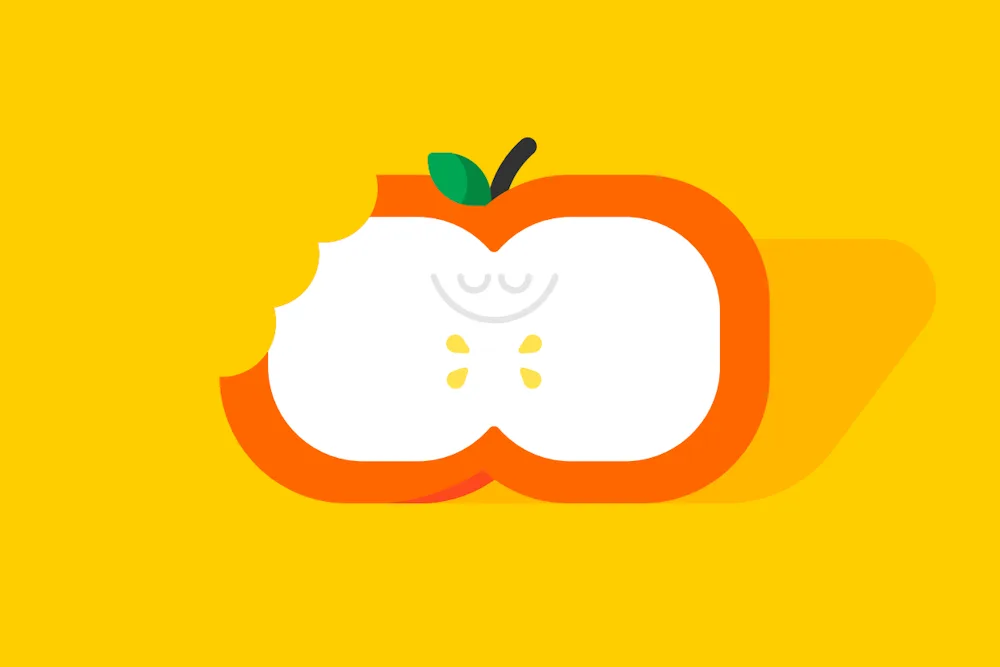
Engage the senses
When was the last time you truly paid attention to what you were eating — when you truly savored the experience of food? Often, we eat on autopilot, chowing down a meal while our attention is on the TV or the screen of our devices or a book or a daydream.
Mindfulness invites us to remove those distractions and sit uninterrupted with our food and fellow diners. In doing so, we begin to take our time over a meal. In eating more slowly, we savor the flavors, the aromas, and the textures. We reconnect with our senses.
Once we bring our attention to the entire experience of eating, we stop getting lost in the thinking mind and become less caught up in any complicated emotions we might have around food. Quite simply, we allow ourselves to be re-acquainted with the pleasure of eating.
DISCLAIMER: It’s important to note that people dealing with eating disorders should first consult with a certified health care professional before incorporating mindful eating as part of a broader strategy or treatment.
No more restrictions
To be clear, on its own, mindful eating is not a diet. No radical cleanses, no eliminating certain foods, no clearing out your cupboards, no fads, and no quick fixes. Mindful eating can be used as a framework to help guide more mindful food choices that might lead to weight loss, though it’s worth noting that any time we choose food based on a certain outcome, we are not eating mindfully — we are eating with a means to an end, which is potentially self-defeating.
Mindful eating simply invites us to be present while cooking or eating, allowing us to truly savor our food without any judgment, guilt, anxiety, or inner commentary. This approach is about spending less time focused on your weight and the storylines around your weight. In embracing mindful eating, people learn to naturally find the weight that’s right for them.
Conventional diet culture causes much of our stress around eating, bringing a heap of pressure, intensity, and false expectations. Consequently, many of us tend to view food as a reward or punishment. It’s why we think we “deserve” a certain bite or snack or spoonful of something and regard it as “a treat”, as if we were a well-behaved dog or child. People obsessed with being thin might undereat and suppress feelings of hunger, whereas people who overeat might ignore feelings of fullness.
Moreover, when people internalize ideas built around dieting—buying into the marketing that suggests losing weight is as easy as 1-2-3—then the pressures and emotions are heightened. Mindful eating seeks to undo such thinking, encouraging us to let go of the traditional all-or-nothing mindset, and instead eat according to our natural body weight, not the body weight prescribed by magazine images and media-fueled pressure. There is no strategy or calorie-counting involved. We are simply trying to be aware.
When we’re more aware, the mind is calmer; when the mind is calmer, we’re less prone to being agitated or stressed or to eat in an emotional way. We also have increased clarity so we’re better able to see our patterns of eating, and that clarity frees us to make better choices. When we’re calmer and clearer, we feel more content about the way we eat. When we’re calmer, clearer, and content, we’re more compassionate toward ourselves, and so, on those days we slip or eat emotionally, we are less self-judgmental.
Bringing mindfulness to the table means a kinder, gentler approach to eating. The focus isn’t necessarily on changing the food we eat (though it can be); it’s on changing our thinking around food.
Listen to your gut
Being aware of our thoughts and emotions is one thing, but being aware of what’s happening in our stomachs brings a whole other layer to our awareness.
When we’ve burned up all the food in our bellies and blood sugar levels become low, our stomachs secrete a hormone called ghrelin, which sends a signal to the “hunger center” in our brains to stimulate our appetite. Conversely, when we’re full, fat tissues secrete a hormone called leptin, which signals the brain that we’re full. The problem, most scientists agree, is that it takes a good 20 minutes before that message is received. Therefore, much of our overeating happens during that 20-minute window.
Through mindful eating, we can tune in to our bodies and become more aware of the sensations that precede this “fullness recognition” in the brain and better gauge when we are satiated without waiting 20 minutes. We learn, in effect, to be one step ahead of ourselves.
We tend not to recognize such cues because, as children, many of us were taught to ignore our bodies: “You’re not leaving the table until you finish your plate!” or “You can’t be hungry!” or “Are you sure you need seconds?” Our conditioning around food starts early. So, when talking to our own children, we can use these same cues to show them how to listen their states of hunger and fullness rather than ignore them.
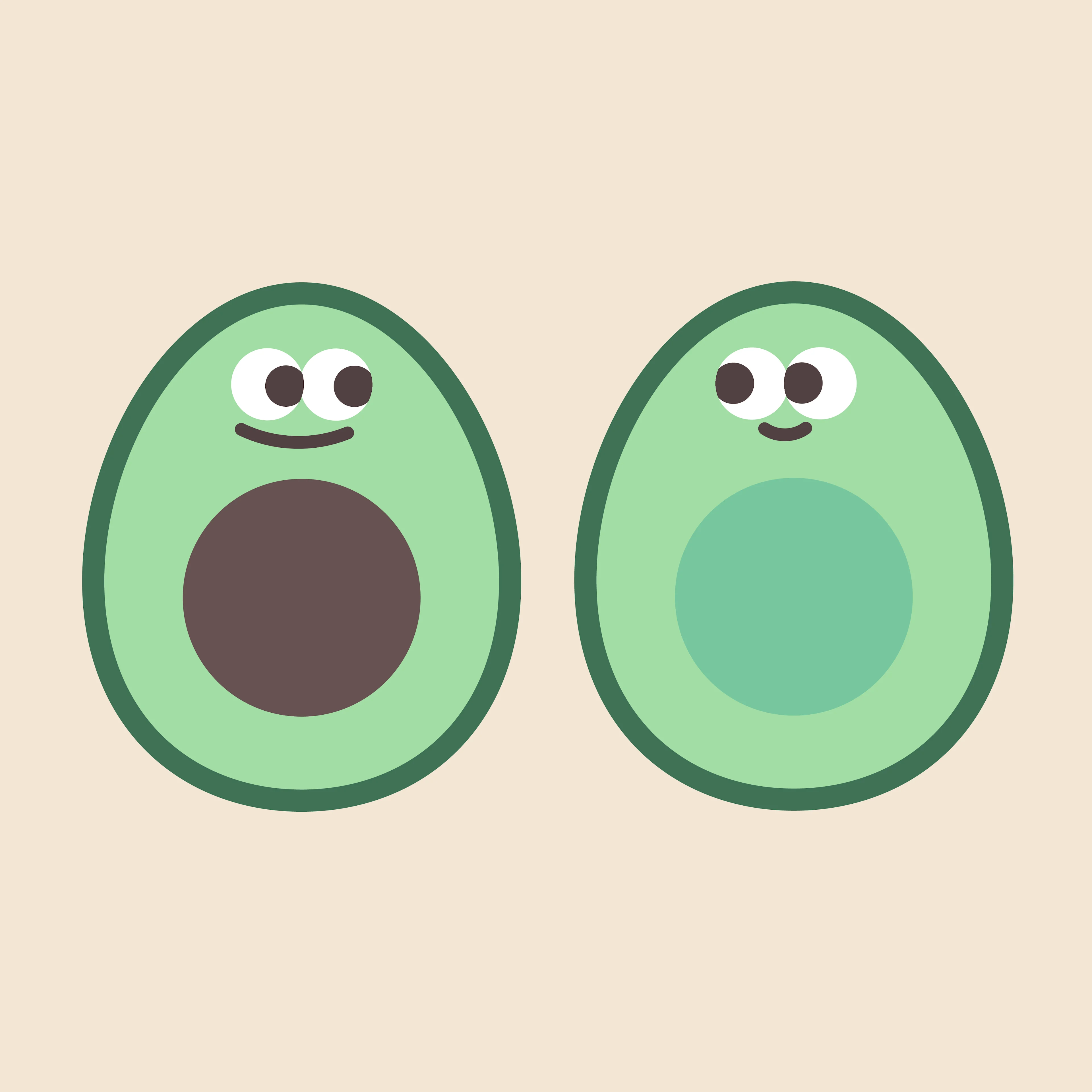
Knowing what your body needs
In its fullest sense, mindfulness means not only being present but also curious and interested, with a willingness to explore how and why we think and feel the way we do — without judgment. This is no more apropos than when it comes to our eating habits.
Think about the questions most people don’t ask themselves: How hungry am I actually? What does my body need? How satiated do I feel halfway through this meal? Am I scarfing down my food or enjoying it? Am I denying myself food I like because I think it’s “bad”? Is this portion too much or not enough?
A 2013 study found that people who implemented mindful eating into their lives ate smaller portions, which can be helpful for those trying to lose weight, follow a fitness regime, or maintain a nutritional balance (though this doesn’t mean mindful eating necessitates small portions — as always, eat whatever size meal is right for your body).
Awareness is something we can also bring to the supermarket and the kitchen. It helps us learn not to make choices that are automatically influenced by external thoughts, emotions, or impulses but instead by our own internal knowledge of what our bodies need.
The mind is powerful, and when left untrained, it can be a susceptible to both emotion and habit. We meditate to train the mind — to find the space to make better choices in the interests of our overall health, not our body shape or weight. And the starting point for that shift in perspective is one simple question: What’s your relationship to food?
Why we eat the way we eat
Everyone’s relationship to food is different in the same way everyone’s bodies are different. There is no one perfect way to eat in the same way that there is no one perfect body. We each have our own genetics, metabolisms, preferences, and priorities.
Some of us gorge; some of us graze. Some snack; some comfort eat. Some undereat; others overeat. Some are gym bunnies obsessing about stacking on the pounds while others are diet junkies, obsessing about losing the pounds. Knowing who we are — and being honest with ourselves — helps us understand why we eat the way we do.
Food doesn’t just jump to the plate or from the shelves on its own. It takes a hand to reach out and choose a certain item, and, more often than not, that action is based on our thoughts and feelings around food rather than nutritional requirements or a regime or what’s good for our bodies.
The more we notice how our daily food intake is influenced by those thoughts and emotions, the more we notice those patterns and how we’ve been conditioned over the years. The more we recognize those early influences, the better positioned we are to decide what and when we choose to eat. What we eat is our business and our business alone, but mindful eating helps us to determine what’s right for our bodies and our health.
For people who undereat, the effect of this awareness may be that they may eat more; for people who tend to overeat, they may consume less. Others may find their eating patterns remain the same while their thinking around food changes. In this respect, mindful eating is an equalizer, allowing us to find a balance in how we relate to food.
Bringing awareness to the table
We each have our own attitudes and patterns of behavior around food, whether this is due to genetics, circumstances, or family conditioning. Awareness of those origins provides the foundation for mindful eating, but the only way to understand our relationship with food is to spend time with that relationship.
Mindfulness inserts a pause to help us be aware of our own decision-making. It’s almost as though we were slowing down a recording to see our process stage by stage: the cues, the emotions that kick in, and the entire sensory impact of eating. Only when we stop to notice this chain of events can we start to change our behavior or thinking about food.
With this observational awareness, we’re more likely to see how reactive or impulsive we are at times. This is a skill mindfulness affords, meaning we can consider our food selections in advance. In bringing more planning to our grocery list, restaurant menu, or kitchen, we are less inclined to feel any guilt or shame about our balanced choices.
Once we’re able to trace back our emotions around food and acknowledge the dynamics at play, we are better equipped to put down any notion that some foods are “good” and others “bad.” Food is just food. In observing the mind in this way, we can free ourselves from emotions that fuel our habits. We don’t have to eat our feelings, and on the occasions that we do, we learn that we don’t have to beat ourselves up for doing so.
Imagine what it would be like to no longer be led by our inner dialogue around food. Imagine instead having a more balanced, carefree attitude, freed from the shackles of poor eating habits. As we step away from all the unhealthy thinking around food, we cultivate a sustainable and balanced approach to the way we eat and the way we look. Essentially, we get to re-educate ourselves. We get to enjoy our food again.

Food for thought
How often do you think about food on any given day? You might travel by a fruit stand on your commute, for example. Or perhaps at mid-morning, your attention switches to what you’re going to have for lunch? Maybe you’re craving a big, juicy steak in the evening. Or maybe all you can think about while heading home is that ripe avocado waiting for you on the counter.
Food can’t be blamed for any of these thoughts. Food is simply the object of our fascination and cravings. It has no power over us in and of itself. The power rests in our emotions, our conditioning, and our decisions. We have inadvertently trained ourselves to listen to voices in our head, voices from the past, and messages we’ve internalized from the media. We might restrict ourselves because we are obsessed with being thin, or we might eat everything on our plates because that’s what some adult drummed into us.
Without understanding the thoughts and emotions involved in our relationship with food, there can be no room for change. One of the biggest realizations that comes with mindful eating is how much we are influenced by what we think and feel. Food is fuel. We need it to live. Once we get a handle on our thoughts and emotions around food, we weaken its hold over us and learn not to judge ourselves so harshly. We realize that much of our behavior is mind over matter and that we can get to a place where food isn’t such a great source of stress.
The benefits of mindful eating
The benefits of mindful eating will, of course, be subjective. What’s healthy for one person might not be healthy for another. What’s clear is that “healthy” isn’t defined by body weight or shape. Someone weighing 220 lbs. could be eating healthier than someone at 180 lbs. Thinness does not equal healthy in the same way fatness cannot be conflated to mean unhealthy. It's with this kind of perspective—this kind of awareness—that we come to discover renewed confidence, freedom, and self-acceptance.
When we can do that, we fall back on the body’s natural intelligence, knowing what it needs rather than what it wants. What’s “healthy” in any given moment depends on our situation in any given moment. Ultimately, the more we are in the body and less in the thinking mind, the more we are able to contribute to a more enjoyable experience and a healthier connection to our food and our bodies.
The scientific research exploring mindful eating is primarily focused on weight loss and recovery from disordered eating, and it generally shows a positive benefit. A growing body of research suggests that a more considered way of eating steers people away from unhealthy choices.
A recent review of the literature concluded that mindful eating promotes not only positive eating behaviors but also leads to moderate and sustained weight loss for those trying to lose weight. Studies suggest that a more considered way of eating steers people away from unhealthy choices.
One particular review, which looked at 18 different studies, investigated the efficacy of mindful eating among overweight people who were trying to lose weight, and found that this approach was effective in changing eating behaviors as well as moderate weight loss.
The difficulty with diets, as demonstrated by other research, is that most people lose weight in the first year, but the vast majority regain that weight within the following five years. That initial weight loss is often considered a “success story” nevertheless. Mindful eating is about a long-term, sustainable approach to eating, without restrictions, where weight loss isn’t the goal but can be a by-product. Indeed, for some people, especially those who have been on restrictive diets, it might even mean adding on a little healthy weight.

Headspace for mindful eating
Mindful eating is no modern-day concept. It’s an approach that has been tried, tested, refined, and used by so many people in every type of culture, with every type of diet, over long periods of time.
The 30-day Headspace Mindful Eating course is one way to better understand why we eat the way we do and the thoughts that drive our choices. By seeing things more clearly and accepting what previously challenged us, we make room to foster a healthier relationship with food.
This approach, like anything else, is no quick fix, but the benefits of incorporating mindfulness are potentially life-changing because it allows us to let go of the restrictions around food and instead focus on awareness, self-compassion, and freedom of choice.
By encouraging a greater sense of confidence and trust in our decision-making with food, we have the opportunity to move from external motivation to self-motivation, forever changing how we relate to food which, in turn, leads to a healthier and happier life.
Mindful Eating course
In our 30-day meditation course, you’ll practice staying present when enjoying your food, and with the tools and tips outlined below, you can make thoughtful food choices. See what it means to truly experience a meal.
What’s behind your meal?
Our eating behaviors have more to them than we might think. So before digging in, use this guide to find the perfect mindful eating tips and tools for whatever might be driving you.Try our 7-days of mindful eating plan
Want some help remembering to eat mindfully? Here you can download and print all 7 Days of Mindful Eating & pop it up somewhere as a handy reminder.
Day 1: Jot down your plan
At the start of your week, jot down a quick food plan for yourself. Maybe you’ll plan to eat out every night, or try a new ingredient every day. You can note it for yourself in your head, but writing it down will help to focus your intentions, and remove the pressure of making food decisions in the moment throughout the week. Keep your plan in mind while you’re shopping or picking up your food.Day 2: Pause and reflect
Halfway through a meal today, take a break to check in with your body. From 1-10, how full do you feel? If you’re still hungry, then go for it! If you’re not, pause, and save your meal for tomorrow or second breakfast or come back to it later when you’re hungry again — leftovers are great.Day 3: Have a seat
When you can, sit down to eat your food without multi-tasking, even if it’s just a snack. Sitting down and simply eating helps limit your distractions, but most importantly, lets you focus on every delicious bite. It may feel weird at first to eat without doing anything else, but it helps us helps us understand our emotional connection to food.Day 4: Handy reminders
It’s unbelievably hard to remember to eat mindfully — especially when you’re eyeing down a delicious meal after a long day. Consider tying a string around your wrist or wearing a certain bracelet or ring as a gentle reminder to eat mindfully.Day 5: Engage your senses
The next time you’re eating, take your first bite with your eyes closed. Notice the texture, the sound of the crunch, and every delicious smell and flavor. What do the textures feel like? What do you enjoy about it?Day 6: Be kind to yourself
If you don’t have time or energy to approach every meal mindfully, that’s OK. Be gentle and forgiving with yourself — there’s always another meal to approach mindfully around the corner. Try not to think of food as being good or bad. It’s all just food! Food has no moral value, it’s simply delicious fuel that your body needs.Day 7: Keep practicing
Like meditation, mindful eating is a skill that takes consistent practice. Keep the tips you’ve learned in mind (or explore the additional tips below) and practice whenever you can.Headspace's mindful eating tips
- Stock your cupboard with foods you really like
Mindful eating isn’t about restricting foods from your diet or emptying out your cupboards. Mindful eating is about being present in the moment while you’re eating, regardless of what your meal is. So go ahead — stock your cupboard with food you love. Then sit down and be present as you savor every moment of eating it.
- Try eating with your non-dominant hand, or using a different utensil
Mix things up to experience your food in a whole new way. If you usually eat with chopsticks, try a fork. If you usually eat with a fork, try chopsticks. Are you right handed? Try using your left hand, and vice versa. Breaking your usual routines encourages you to think more deliberately about your meal and what you’re eating — and, it can be fun, too.
- Explore new tastes, textures, and flavors
Whether you’re cooking or eating out, why not try something new? Choose a recipe, dish, or ingredient you’ve never had before. Mindful eating is a great way to embrace curiosity, broadening your palate and learning something new about your likes and dislikes.
Further reading: “Mindful Eating” by Headspace co-founder Andy Puddicombe

Get started with a meditation routine that promotes mindful eating
When you’re ready, press play on Headspace’s 10-day beginner’s course on mindfulness basics — available with your membership or free trial. Jump into your new practice with the essentials. Then explore hundreds of exercises for sleep, stress, focus, and more.
Begin experiencing the benefits of meditation for food and fitness — get started using Headspace today and start the 30-day mindful eating course. Be kind to your mind. Start with a free trial of Headspace.
READ NEXT: Meditation for weight loss


Be kind to your mind
- Access the full library of 500+ meditations on everything from stress, to resilience, to compassion
- Put your mind to bed with sleep sounds, music, and wind-down exercises
- Make mindfulness a part of your daily routine with tension-releasing workouts, relaxing yoga, Focus music playlists, and more
Annual - billed at $69.99 USD/yr
14 days free
$5.83 USD/month
Monthly
7 days free
$12.99 USD/month


Stay in the loop
Be the first to get updates on our latest content, special offers, and new features.
By signing up, you’re agreeing to receive marketing emails from Headspace. You can unsubscribe at any time. For more details, check out our Privacy Policy.
- © 2025 Headspace Inc.
- Terms & conditions
- Privacy policy
- Consumer Health Data
- Your privacy choices
- CA Privacy Notice






